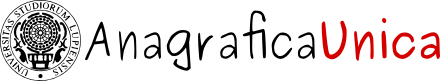Login problems?
italiano  english
english 
 english
english 
University of Salento, in compliance with the current laws about logging in to the OnLine Public Administration Services, makes extensive use of SPID and CIE (Electronic Identity Card) to allow Italian citizens to access their systems.
To get information on how to obtain and use SPID go here, while for CIE go here
What username should I use to log in?
If you don't remember your username, there is a very simple way to access our student career management system, and that is via SPID or CIE!
To access some Unisalento services, however, it is necessary to use "internal" (local) credentials.
The username to be used for internal credentials is defined according to the following pattern:
To access some Unisalento services, however, it is necessary to use "internal" (local) credentials.
The username to be used for internal credentials is defined according to the following pattern:
| Enrolled students and former students/graduates: | firstname.lastname@studenti.unisalento.it in some cases a number may be present before the @ (to solve homonymy cases) |
|---|---|
| Pre-enrolled (registered) students: | p0123456@studenti.unisalento.it assigned at the end of the registration procedure |
| Professors and technical-administrative staff: | firstname.lastname@unisalento.it corresponding with your institutional email (unless otherwise indicated by the IT Department technicians) |
You couldn't use the activation code before its expiration, or you need a new one?
You can ask for a new activation code by using the "Regenerate password" function on the AnagraficaUnica portal.
Alternatively, you can log in to AnagraficaUnica by SPID or CIE to get your Unisalento username and to reset your password.
Alternatively, you can log in to AnagraficaUnica by SPID or CIE to get your Unisalento username and to reset your password.
Don't you remember or don't know your username (institutional email)?
You may log in to AnagraficaUnica by SPID or CIE to recover this info. To do this, you can go to https://anagraficaunica.unisalento.it/SPID/ and follow the instructions.
If you are (or you have been) a student, or you have registered/signed up for a contest on studenti.unisalento.it, follow this procedure to recover your credentials and log in to the systems
You must proceed as described below:
- Use SPID or CIE to login to site https://studenti.unisalento.it and navigate through the hamburger menu in the upper right corner (☰) into the items Home > Master data; in that page click on the "Edit Delivery Details" and insert or edit your personal email address. Please be careful not to make any typos: this email will be used for all credential recovery procedures.
- Then, proceed with the password regeneration of the Unisalento systems via the AnagraficaUnica page Regenerate password where you will have to enter your personal email as inserted/modified in step 1 and your tax code; the system will send you a communication (sender: supporto.anagraficaunica@unisalento.it) containing information on how to use your institutional email and explaining how to change your password.
- Check your SPAM folder (or junk mail), some mail servers may mistakenly categorize the email as SPAM
- Repeat the procedure from step 1 to verify that the personal email you entered is correct
Don't you remember your password?
You can use the "Regenerate password": https://anagraficaunica.unisalento.it/rigeneraPassword.php
If your personal email is not associated with your account, you should proceed as follows:
If your personal email is not associated with your account, you should proceed as follows:
- If you are (or you have been) a student, or you have registered/signed up for a contest on studenti.unisalento.it, follow the steps listed in the previous question
- If you are a teacher, staff, research fellow, etc., log in to the following link https://anagraficaunica.unisalento.it/SPID/ using your SPID or Electronic Identity Card (CIE) and set a new password.
Has your password expired and you haven't changed it?
Log in to the following link https://anagraficaunica.unisalento.it/SPID/ with SPID or Electronic Identity Card (CIE) and set a new password.
Can't sign into Teams for online lessons?
For Teams related problems you must follow the instructions on the page https://www.unisalento.it/tools/online-lessons?open=1 in the "DOCUMENTATION" section.
Can't sign into MyUnisalento or PrendoPosto apps?
Make sure you enter your username in all lowercase.
If you still have problems, you can use the web portals that allow you to access to the same functions, the Student Portal(https://studenti.unisalento.it) and PrendoPosto (https://unisalento.it/prendoposto), then open a request via the HelpDesk (https://assistenza.unisalento.it).
If you still have problems, you can use the web portals that allow you to access to the same functions, the Student Portal(https://studenti.unisalento.it) and PrendoPosto (https://unisalento.it/prendoposto), then open a request via the HelpDesk (https://assistenza.unisalento.it).
I am (or have been) an Unisalento professor, I would like to access the Student Portal as a student, but I only see my teacher profile.
Send an e-mail request to supporto.anagraficaunica@unisalento.it, providing your personal data, tax code, attaching a photo/scan of a valid identity document and the card with the tax code or health card, and whatever useful to report to solve the problem encountered.
I am (or have been) an Unisalento employee, I would like to access the Student Portal as a student, but I receive an error.
Send an e-mail request to supporto.anagraficaunica@unisalento.it, providing your personal data, tax code, attaching photo/scan of a valid identity document and card with tax code or health card, and whatever useful to report to solve the problem encountered.
I'm an international student and I don't remember my italian tax code
You should contact the administrative office to get this information. If you want to enroll or you are interested to a Doctorate, contact the Ufficio Master e Dottorati. If you want to enroll or you are interested to a Master, contact the Department responsible of the Master. If you want to enroll o you are interested to any other course, please contact the Student Office.
Do you need support to access the University WiFi network?
For all problems related to the University WiFi network, please refer to the site https://wireless.unisalento.it
Do you need support for managing your student career?
For questions related to your student career (e.g. questions about your career, taxation, credit recognition, etc.) you can contact the student secretariat using the references published on the page Student secretariats
Can't solve?
If, despite your personal email having been corrected, you still can't access Unisalento systems, you should send an e-mail request to supporto.anagraficaunica@unisalento.it, providing your personal data, tax code, attaching a photo/scan of a valid identity document and the card with the tax code or health card, and whatever useful to report to solve the problem encountered.
DO NOT write using Certified Electronic Mail (PEC), as the email address supporto.anagraficaunica@unisalento.it does not support the receipt and response to this kind of addresses. For PEC communications/reports, please write exclusively to the PEC address of the University: amministrazione.centrale@cert-unile.it.
DO NOT write using Certified Electronic Mail (PEC), as the email address supporto.anagraficaunica@unisalento.it does not support the receipt and response to this kind of addresses. For PEC communications/reports, please write exclusively to the PEC address of the University: amministrazione.centrale@cert-unile.it.